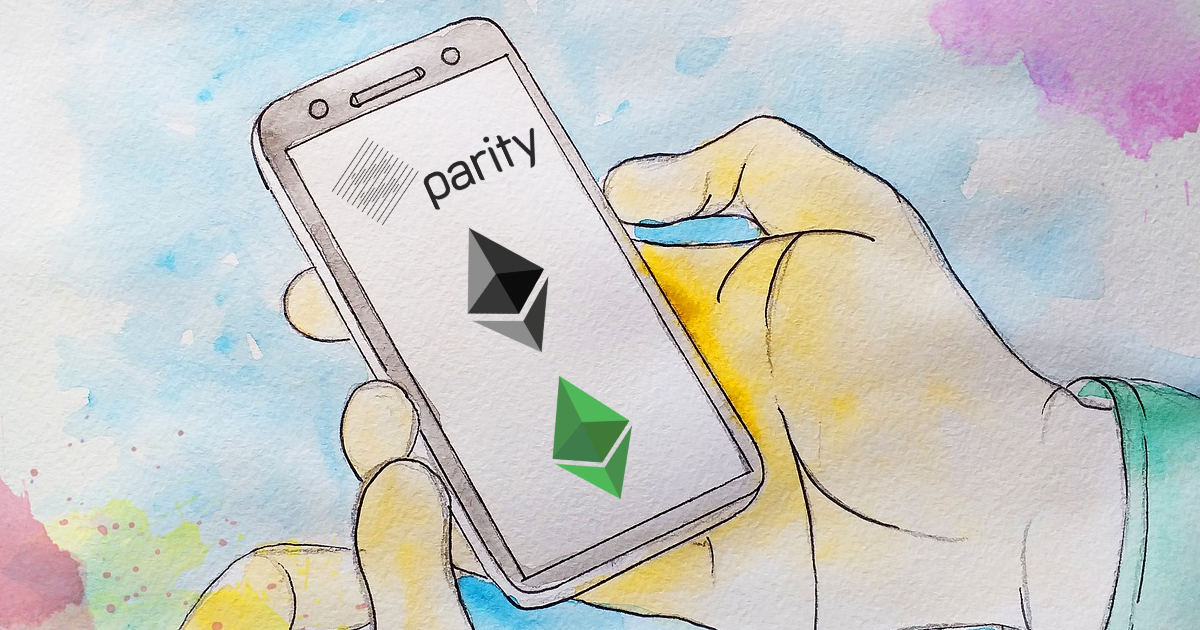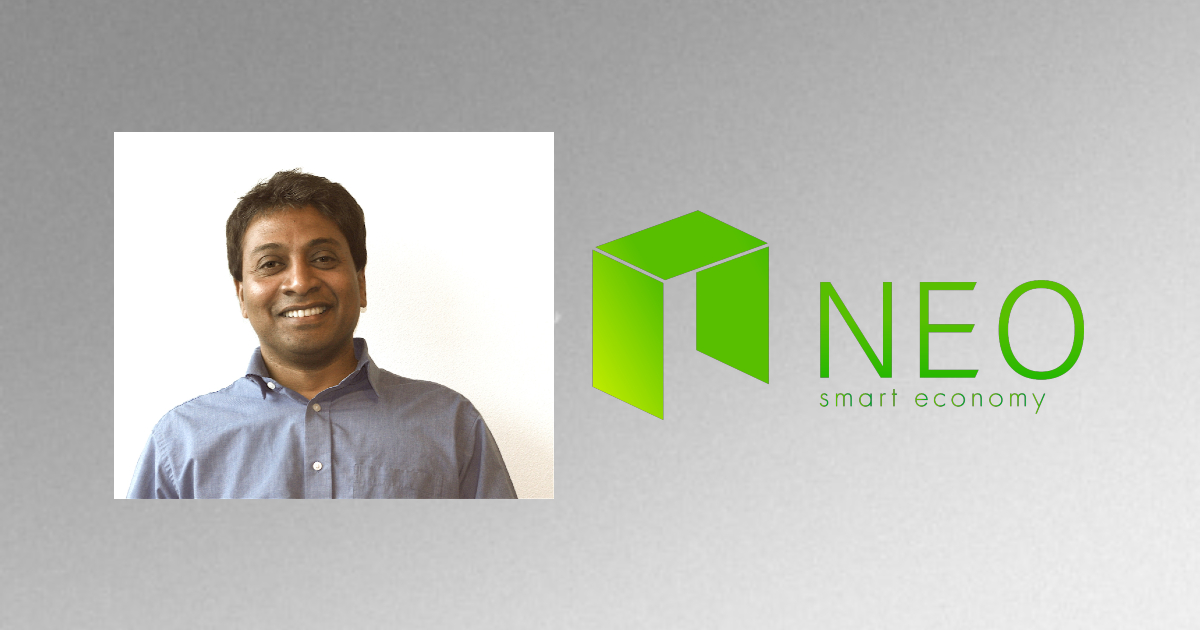There is always an old smartphone in a cupboard. Here’s a tip. Turn it into a hardware Ethereum wallet with one simple visit to the mobile store.
Are you a Crypto owner who has an old smartphone?
There is an app converting your old phone into a wallet for Ethereum (ETH), Ethereum Classic (ETC), as well as the Kovan (KETH) and Ropsten (ROP) networks. This offline app is called Parity Signer with its v.3.0 Beta version available on Google Play Store and the Apple Store. Parity Signer stores your private keys and is released by the Blockchain infrastructure company Parity Technologies. Parity Technologies employs the developers behind Parity Ethereum and the Blockchain network Polkadot. Those are just a few of the projects in their portfolio of technologies.
The app has integrated support for Kusama CC2 network, the Polkadot-js app, and the Polkadot-js extension. The application can validate and transfer funds all in its offline nature. There is support for data transmission through QR codes. Due to the small screen of the telephone, the addresses are better seen because of the good fonts and button colors plus the bright colors of the design.
How does it work?
The company says that everything needed is just an old smartphone restored to its factory settings, and with the airplane mode switched on. Every connection that the device may possibly have must be off. Then just create your accounts and everything is all set up for a good Ethereum experience.
“To keep your funds safe, the phone containing your accounts should never be connected to the internet or even be connected to a device that is connected to the internet (such as a computer).” – the company underlines. Users must also delete all biometric and identifying information in a factory reset before installing the application.
For updates of the app, the user must backup all accounts, reset the phone and delete the accounts. Then update to the latest version, switch off the connection and recover the accounts.
To use the wallet for transfers, one has to enable their internet connection, log in to the app, enter certain amount of Crypto, and fill in the recipient’s public key. Then a verification is required and you are good to go.
As the founder and CEO of Parity Technologies Jutta Steiner says:
“What we’re doing at Parity is coming up with a fundamentally new way of building online services, a much more open, peer-to-peer way of interacting with each other where users have more autonomy.”
Back in July Polkadot Network announced Kusama – an experimental version of Polkadot, a Blockchain created by Gavin Wood, Co-Founder of Ethereum. Perfect realistic economic conditions are fashioned for developers to experiment and test in a similar environment to Polkadot.
Would you “recycle” your old phone and turn it into a hardware wallet or throw it out? Let us know and start a discussion. Do you like all the social buzz? Follow CoinChoose.com on Twitter, LinkedIn, and Facebook now.